Selling items for a profit is the easiest and most overlooked method of earning money in Final Fantasy XIV. The Market Boards in your local server offer an excellent opportunity for this because it is where actual players worldwide go to buy items they need in the game. Take advantage of the Market Boards and start selling your items by following these simple steps and tips below.
How to sell items for a profit in Final Fantasy XIV?
Step 1
Go to the marketplace and open your summoning Bell, then select one of the available retainers. The retainers can store and list items on the Market Board on your behalf. All you need to do is to wait for the listed item to sell.
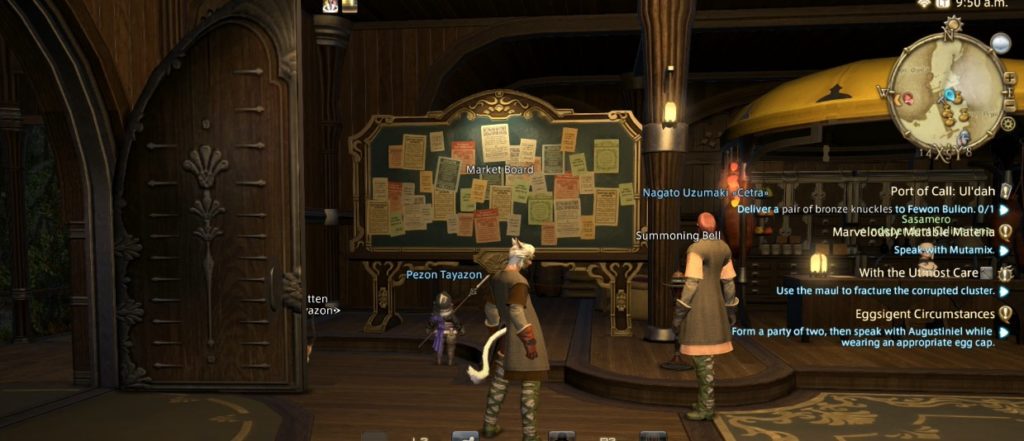
Step 2
Once you have selected the retainer, by going to the summoning bell, you can then select a task to sell items in your inventory on the market.
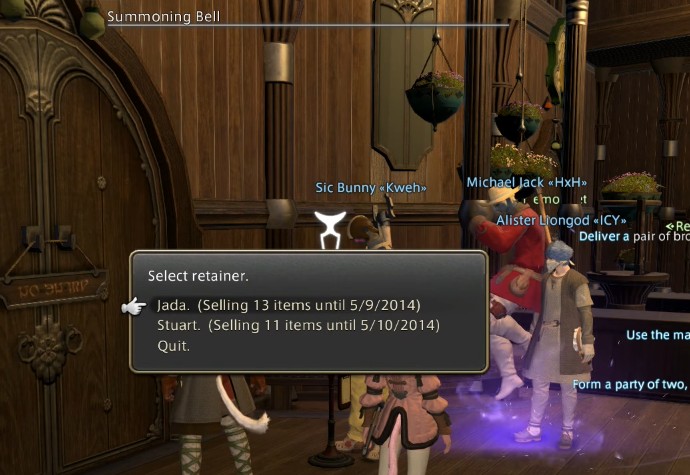
Step 3
By clicking the item that you want to sell in your inventory list, the adjust Price window will open to provide you more options on your listing.
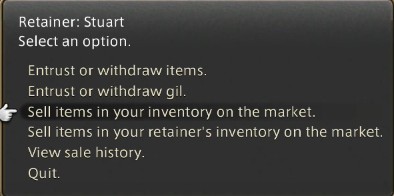
Here you will see the asking price and a disclaimer that says, you will be charged a 5% tax once the item is sold.
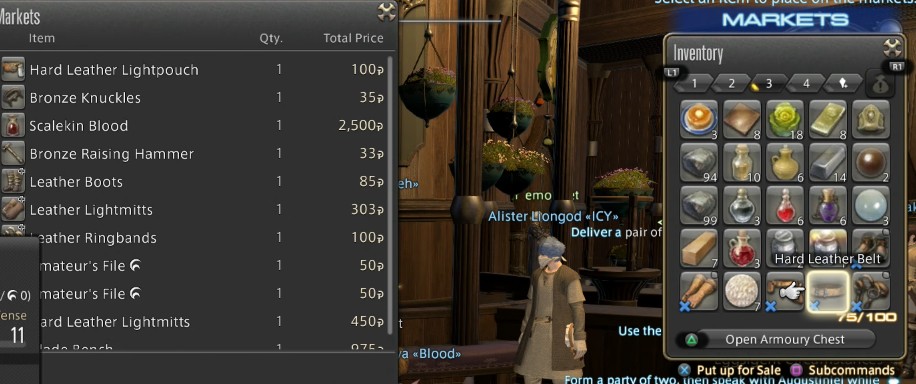
If you hit the confirm button below, your item will be sold for the Asking Price that appeared on your screen. Normally, the asking price is significantly lower than what the actual item is worth in the market.

Some sellers automatically click on confirm without knowing that they can earn more from the item they’re selling.
Step 4
Click on the compare prices button at the top right corner of your adjust Price tab to research how much other players are selling it for.

After clicking on compare Prices, ‘search results’ tab will open which contains the information about the similar items listed in real-time and their actual price. From here, you will see how the prices of the same item vary from one seller to another. You will see some items sold for a higher price while some are sold for a cheaper price.
Step 5
Click on the history button at the top right corner of the search ‘results’ tab to research how much actual players are buying it.

Once you place a listing in the market, you don’t want it to be listed for long. You want it to sell as quickly as possible at a profitable price. The best way to do this is to identify how much the players are paying for the specific item and adjust it from there.
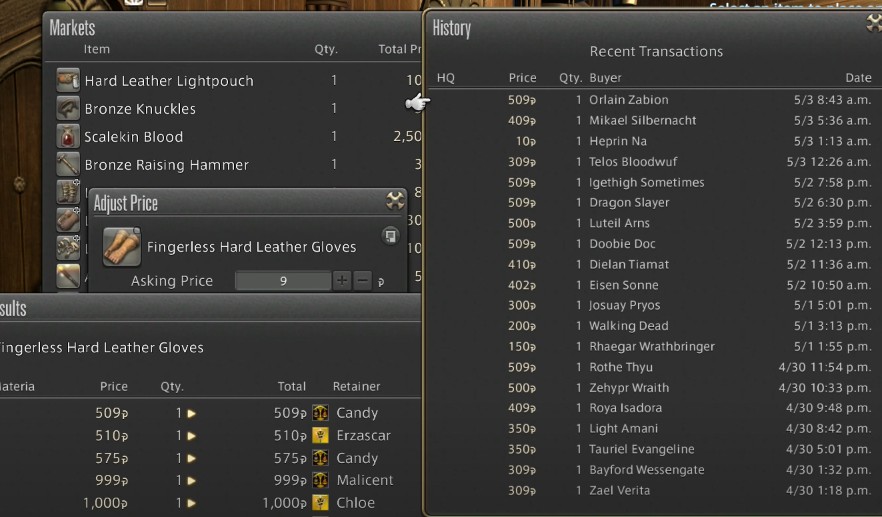
By going to the item history, you will see important details such as the date, time, and price that similar items have sold for recently. This is where you can decide on the specific price that you will place on your item.
If you want to beat the competition, you can undercut the actual buying price of the existing similar items listed on the market. For example, if other sellers are selling the item for 1,000p and buyers are buying them for 1,000p, you can opt to list your item with an asking price of 950p. That way, your item will be sold and out of the market faster but still keeping a higher profit.
Step 6
Return to your adjust price tab and enter your desired asking price for the item. Click on the confirm button and your item will be listed on the market. Once the item is sold, you will get the money minus the 5% tax.