Hello there, fellow Final Fantasy XIV players. In this tutorial, I’ll show you how to change the overall appearance of your character in the game. Following the methods described in this tutorial, you will be able to change your character’s race, hair color, and skin tone.
You’ll want to begin by visiting the Mog station website and logging in with your Square Enix ID and password since you’ll need a Phial of Fantasia to change your character’s look completely.
Once you have signed into the MOG station, you may go to the optional items section and then scroll down until you find the available products for sale. A Phial of Fantasia, one of the items available for purchase, costs $10 to acquire.
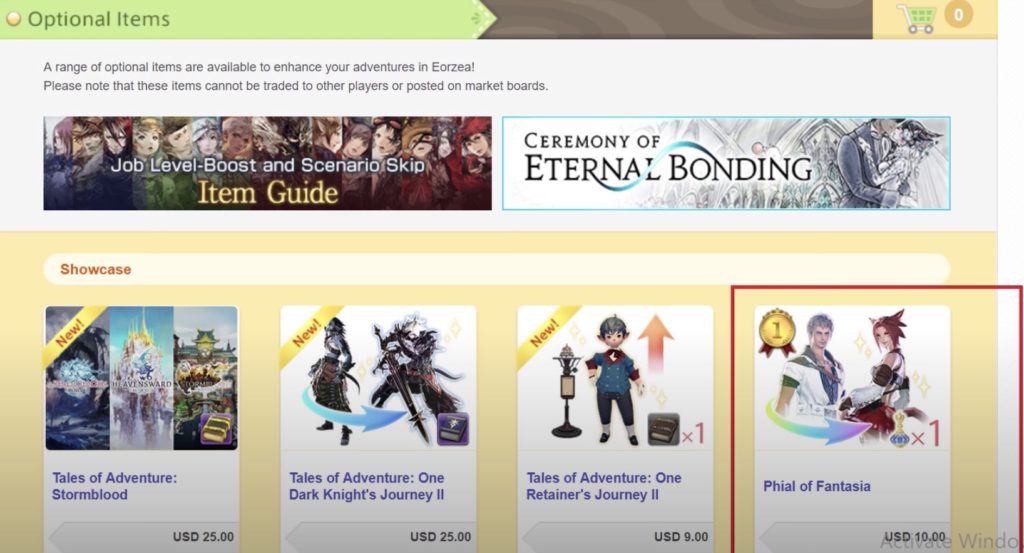
Keep a watch out for announcements and events when they may be giving out Phial of Fantasia for free, depending on the situation and conditions. But, the majority of the time, you’ll have to shell out cash for a Phial of Fantasia to get the job done.
You’ll need to go pick up your Phial of Fantasia from the mail Moogle after you’ve gained access to it, which you can accomplish by returning to the game.
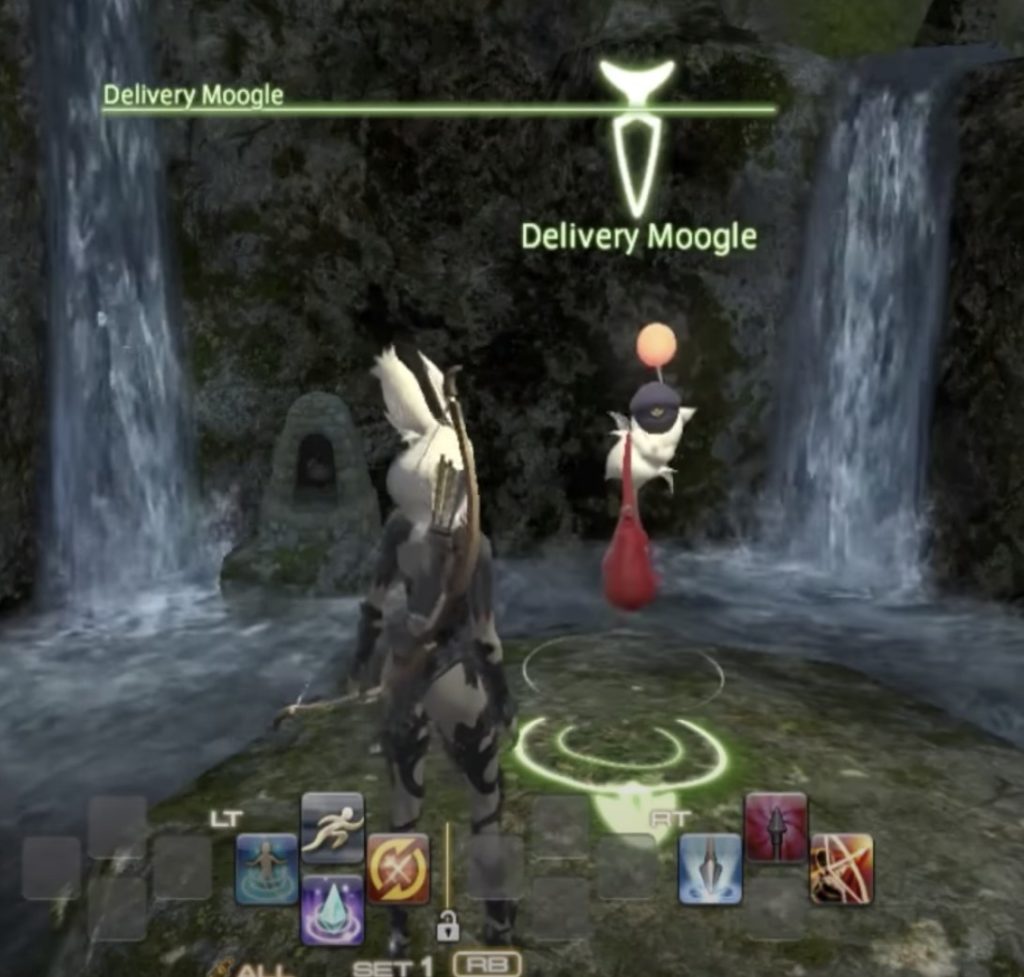
You must go to an inn room. Once there, access your inventory and use the Fantasia.
Following that, you must strip naked your character.
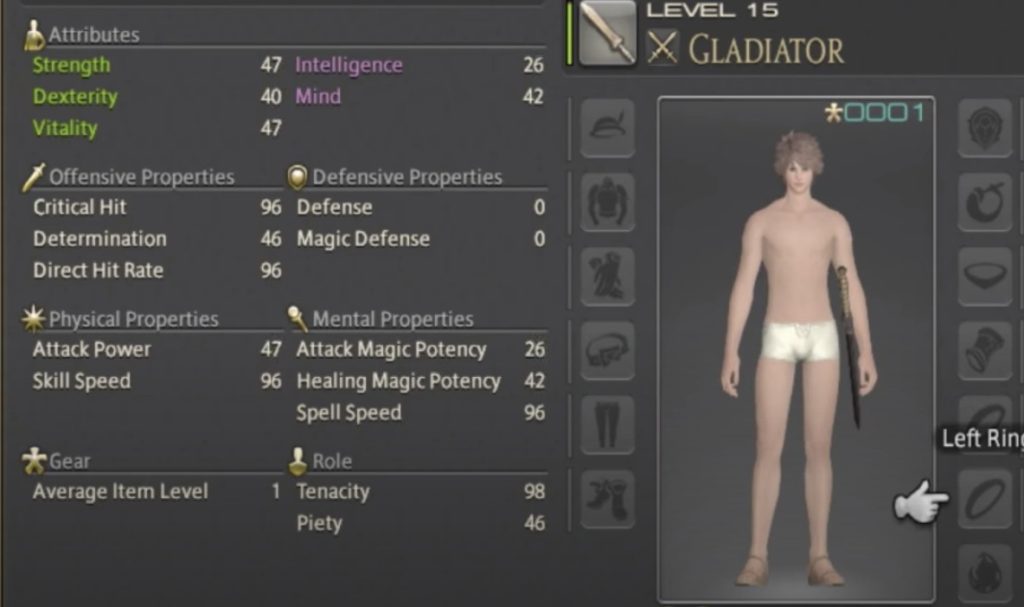
After stripping naked, log out and log back into the game, and you should be able to customize your character’s look, race, hairstyle, and skin tone.
Once in the character screen, right-click on your character at the very end if you are on PC.
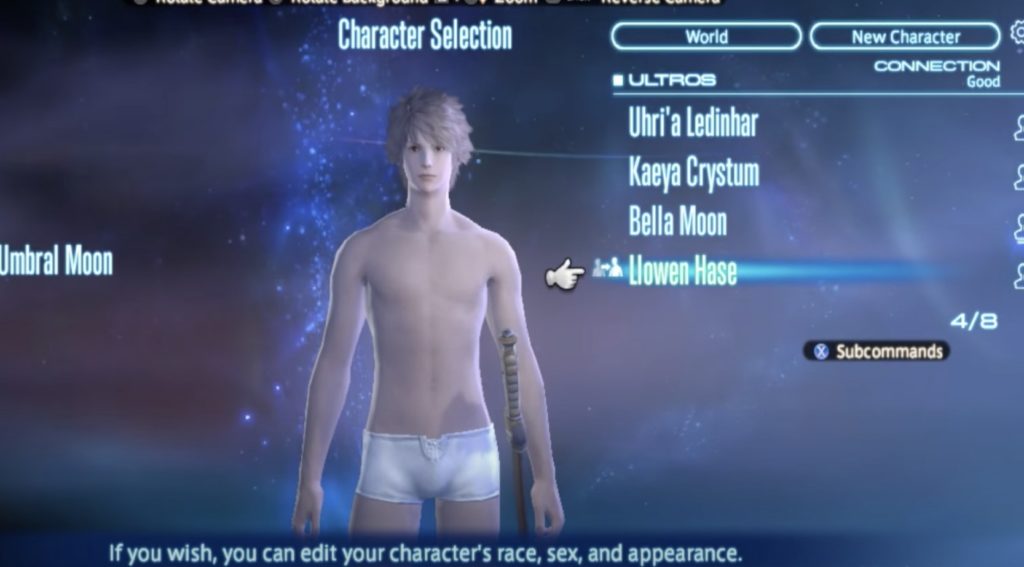
I hope you had a good time. If you have any queries, please post them in the comments area below this post. Take care, and may you continue to walk in the light of the crystal for the rest of your life.