Market Board is the place where you can sell and buy items in FF14. You can make good money from trading if you do it right and follow a set of unwritten rules. Read on to learn the Market Board basics and receive some tips on becoming a successful trader on this platform.
How To Access The Market Board?
Market Board can be accessed in any significant city by simply clicking on the icon indicating the trading platform.
All market boards are identical. It means you will find the same products on sale in each store you access. So there will be no need to go to the neighboring city to get a certain item.
How To Sell Items On The Market Board
To sell items on the market board, you’ll need to unlock your retainers through any summoning bell. Retainers are unlocked by completing the main scenario story quest “The Scions of the Seventh Dawn”.
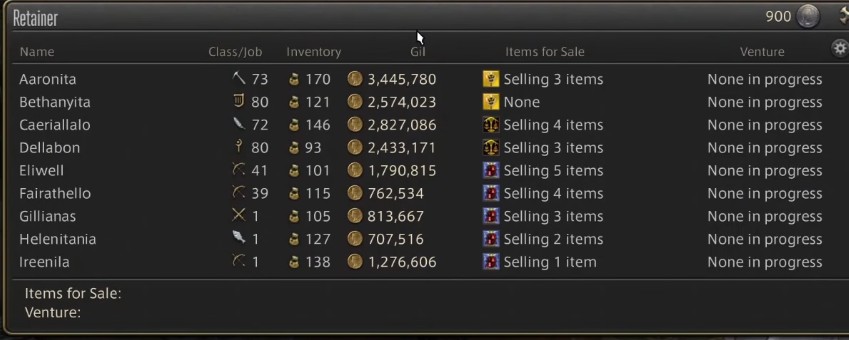
You get 2 retainers for free (Retainer Vocate), after that, you’ll have to purchase additional ones for real money through the Mogstation. You can have 9 retainers total. To start selling, go to the summoning bell, click on your retainer and select the “Sell items in your inventory on the market” or “Sell items in your retainer’s inventory on the market”.
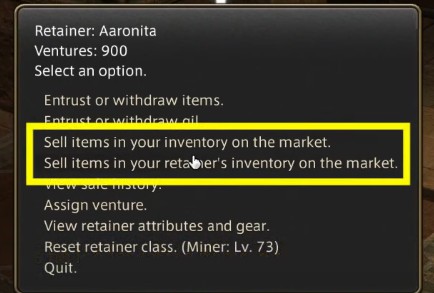
You can compare prices by pressing the button next to the compare prices text to make sure you’re getting a good price for the item.
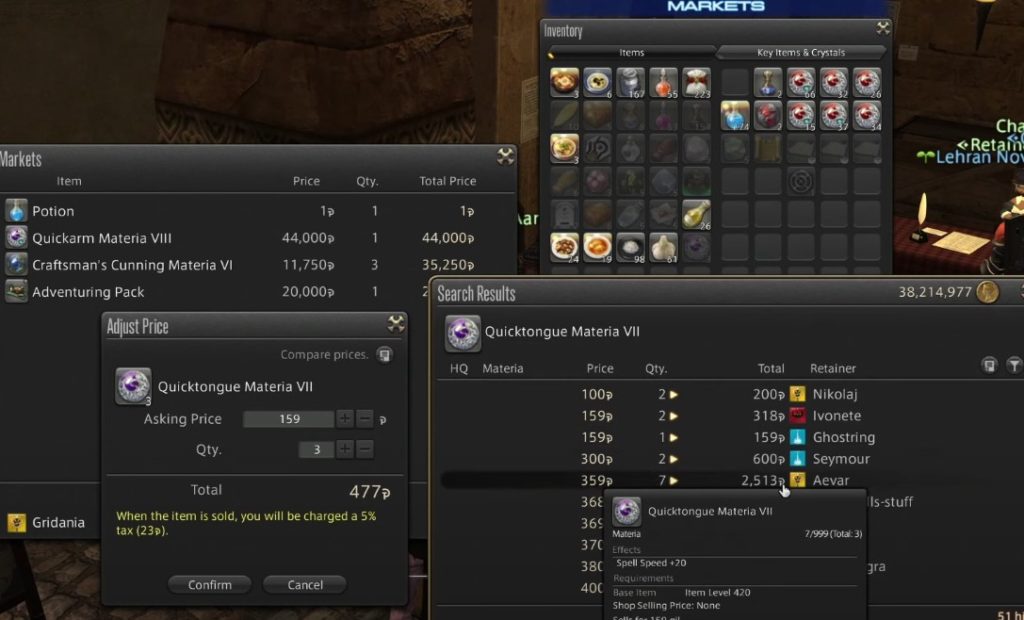
How To Browse The Market?
Once you enter the Market Board, you can write the item you are looking for in the search bar. Filters are additional tools that allow you to search for an object-specific to a class, a level, or a job.

The filters are just below the search bar. You select the item’s category, the level, the class, and finally, the job. Press “Search,” and you will be given items that match your requirements. Another nice feature is the partial search. If you forgot the full name of the item you look for, activate the partial search and write down only a part of the item’s name.
Transaction history
In Market Board, you are allowed to set the price for the item to your liking.
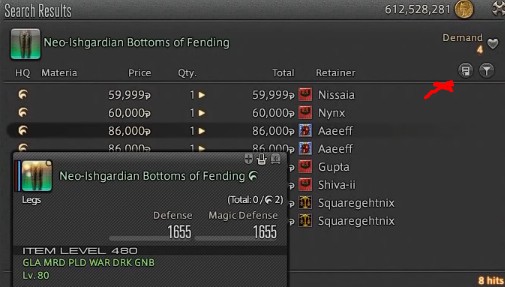
However, to ensure the item will be sold, you are good to access its transaction history to see how much the players have paid for a specific weapon, material or accessory.
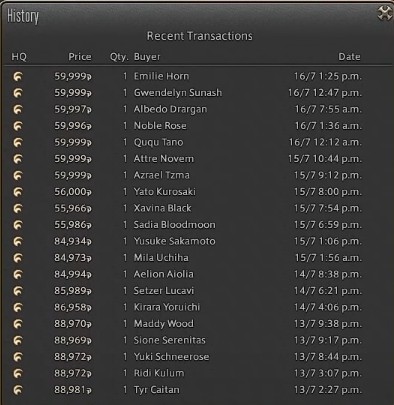
This will help you set a reasonable price for the items you put on sale. Select an item and click on “History” to get the name of the buyers and the price paid displayed on the screen.
Wish list
You can create a wish list in the Market Board pretty easily. Just select an item and choose the subcommand “Add to the Wish List”.

To access the wish list, click on the heart-shaped button located in the bottom left of the menu.
Tips To Improve Your Activity In The Market Board
- Check the demand
Before putting an item on sale, you need to know how in-demand it is. It comes without saying that a thing that sparks no interest of players will be very hard to sell, and most probably, you will have to reduce the price significantly to sell it. That’s why you are good to analyze the market first and see what weapons, materials, and clothes are heavily sought after. You can do it by accessing the transaction history of items. There you will get the number of buyers, the quantities, and the price. Of course, you will be a more successful trader if you sell primarily in-demand items. - Sort the items
If you sell Machinist weapons, you may want to know which items from this DPS arsenal are most in-demand. To do so, click on the job, and select sorting the weapons by demand. You will get a list where the most sought-after items at the top. This will help understand the demand trends without checking the transaction history of each weapon, which is time-consuming. This feature is available for all types of items sold on the Market Board. - Reduce the price by one
If you want to sell the item fast, you can resort to a measure called “undercutting”, where you set a price for an item significantly lower than its actual price on the market. This will help you avoid competition and sell the item extremely fast, but you lose a lot of profit. Other players may use your low-price strategy, buying an item from you, then selling it at a much higher price, making a fortune. That’s why, if you want to eliminate competition while getting a good profit, you can reduce the price by one gil. Only do this if you are in a hurry though, as its often better to wait to get a better price. - Set a high price for items with low supply
If you lack competition for a specific in-demand item, don’t hesitate a second to set the price higher than it should be. A well-known rule says that the one with the monopoly in selling a product has the right to manipulate its price to his liking. Of course, it has to be within the common-sense limits, but going for a slight overpricing for a higher profit is accepted. - Be online during the peak times
The highest traffic in the Market Board is from 6PM to 10 PM. This is the best time to adjust your prices and make your profit numbers go high. Given more potential buyers around, you can indulge in some price increases. But, keep in mind that your competition is also online during this time, and is also adjusting the price. So, you have to keep an eye on them to avoid setting worse prices. You can also make use of this tip if you are a buyer. Try to avoid getting to the Market Board during the peak hours to make sure you don’t pay an inflated price. - Stay active at midnight
At midnight, most of your competition has gone to bed. This means less players are there to beat your price and make it look unattractive to buyers. So often you can set prices higher overnight just before going to bed.