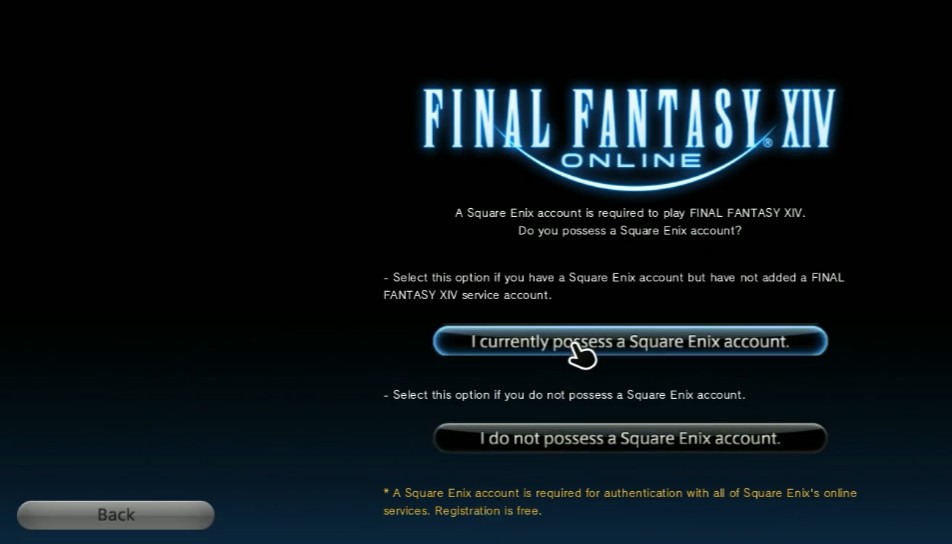Introduction
Final Fantasy XIV is a massively multiplayer role-playing online game for Windows. It was developed and published by Square Enix. Today, we will guide you on how to set up a Square Enix account, download the free trial, and go over the different versions of the game through the perspective of the website, Steam, and PS4.
Free Trial Guide
We start by going to ffxiv.com, then select your preferred language. If you will use the free trial, click “start your free trial” and then click “sign up now” on the following page. If you already have a Square Enix account, just click the button on the left to sign in. If you do not have an account, then just fill in all the details on the form provided on the right.
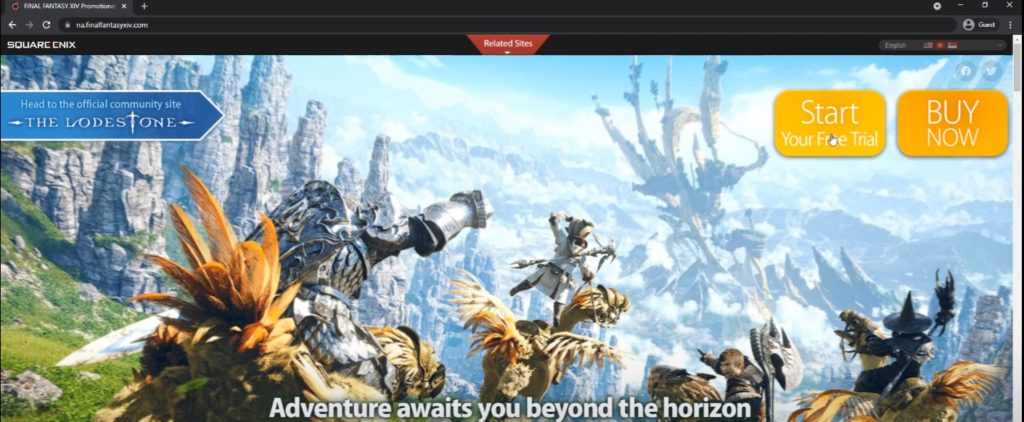
Once done, click submit, and they will send a confirmation email to the mail you provided with a code for you to input on the next screen.
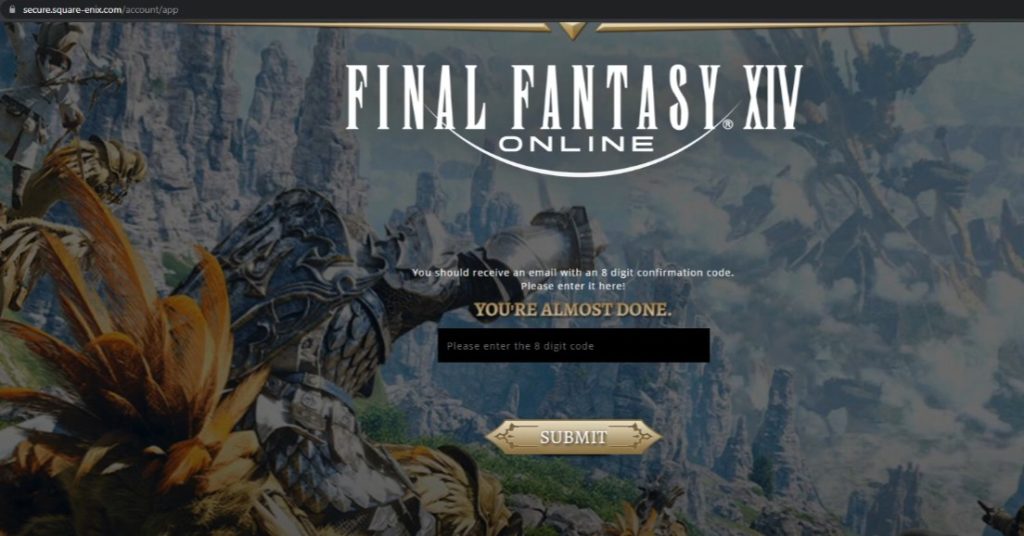
Once it confirms your code, you can click the “download game” button to download the installer. Once the download is complete, run the installer and open up the launcher.

Use your square Enix account to log in, and it will download the remainder of the content, and you are ready to play.
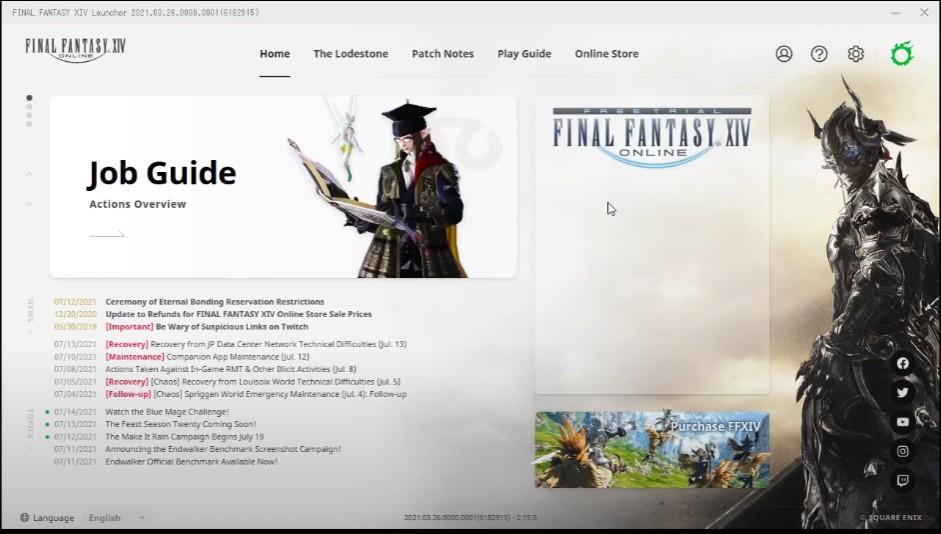
Buying FFXIV From The Official Website
If you want to buy a copy, start your subscription, or make Square Enix account for steam and PS4 versions:
Go back to ffxiv.com and click buy now. This will take you to the Square Enix store.
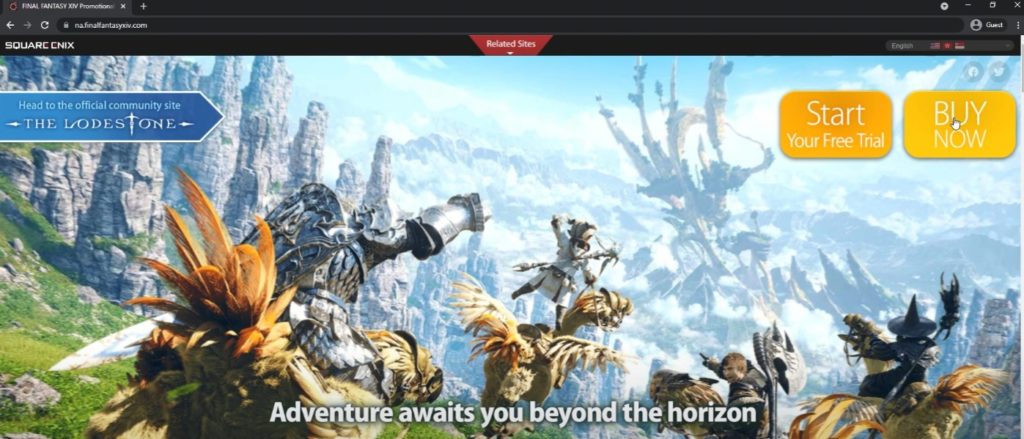
Here click the little guy at the top right and click create an account on the next page.
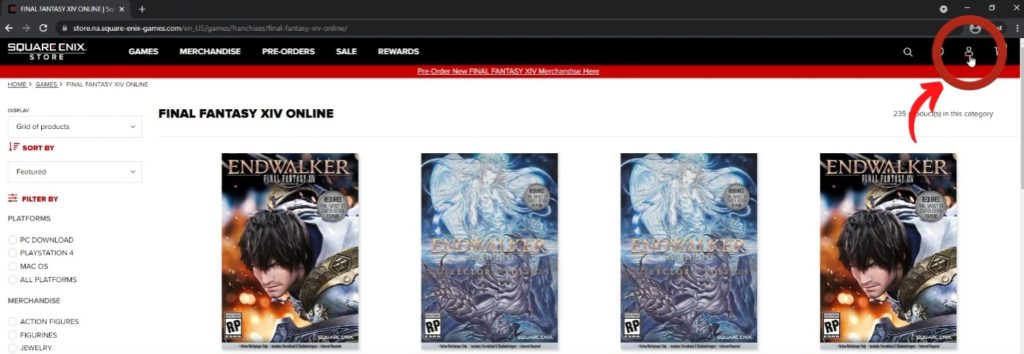
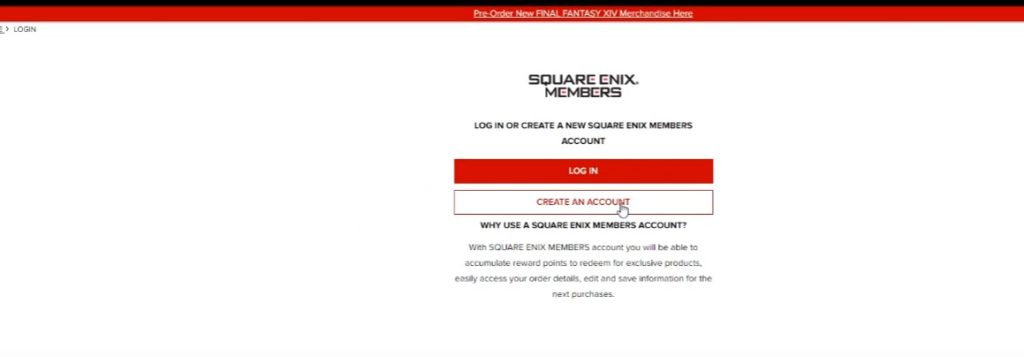
Sign up with your email and remember that usernames are case-sensitive.
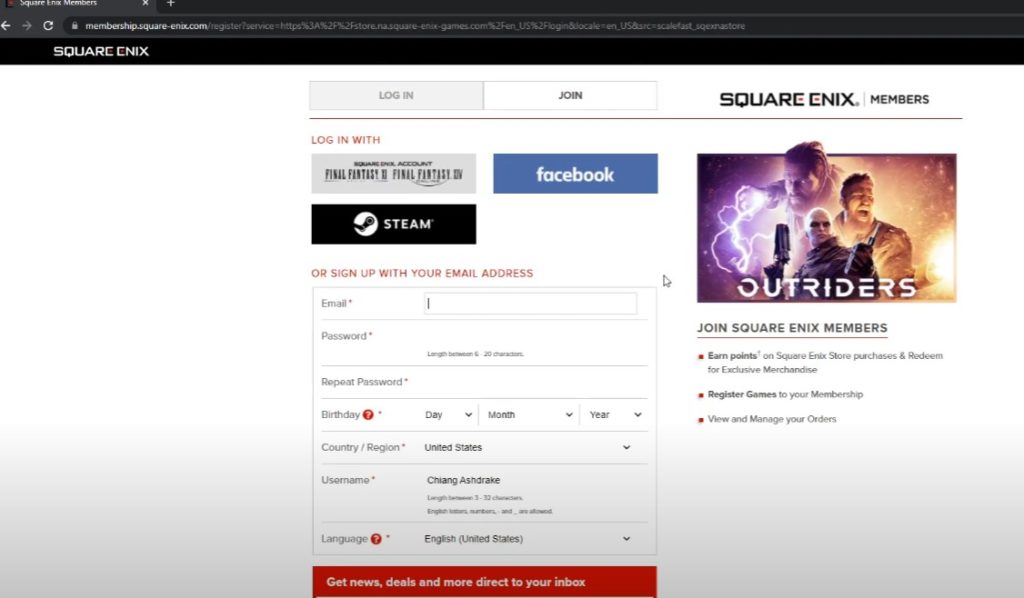
Once done, go back to the chosen store to purchase the game. There is a free edition and starter edition, and both come with 30 days subscription time.
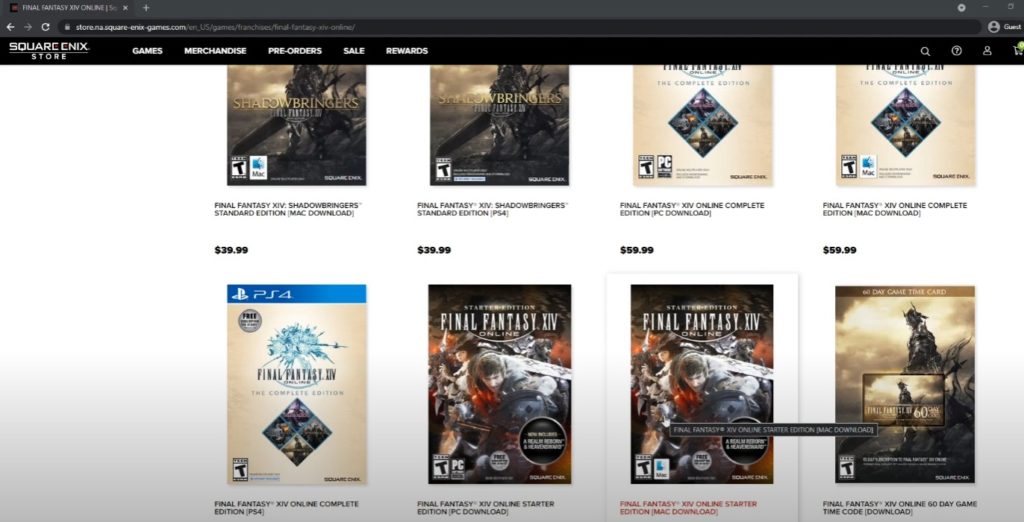
The complete edition includes A Realm Reborn and its three expansions, Heavensward, Stormblood, and Shadowbringers.
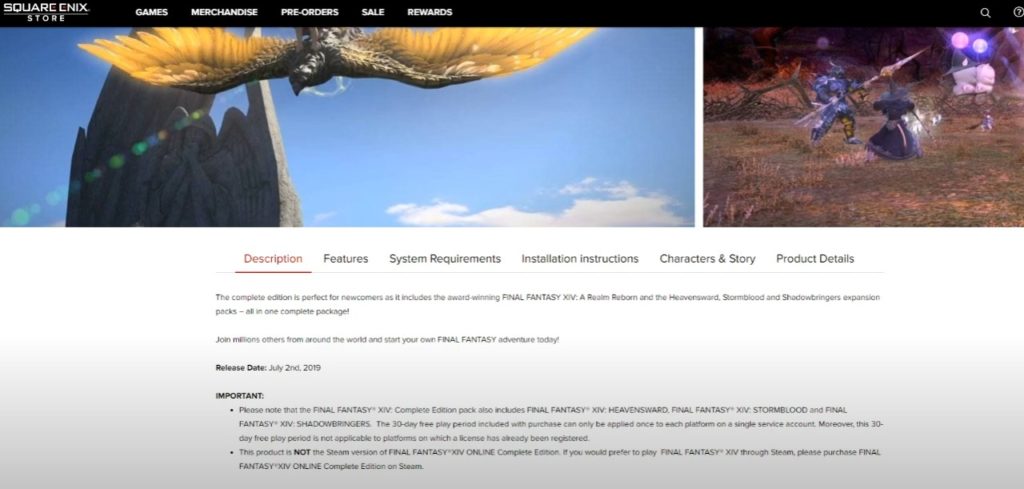
The starter edition contains A Realm Reborn and Heavensward, and there are limitations on the starter edition. You can upgrade your starter edition to a complete edition with no extra cost but once done upgrading; you cannot access your trial account again and need to wait for a free login event. The trial account also has some limitations, be sure to read our other article to see the Free Trial Limitations.
Buying Endwalker
If you already have the starter edition, you can buy the Endwalker, including Stormbloods, Shadowbringer, and Endwalker, for $39.99 only. If you have the complete edition, you can buy the Endwalker edition and get a wind-up Palom minion and Menphina earing which will give you a bonus of 30 percent experience gain for your battle jobs up to level 80.
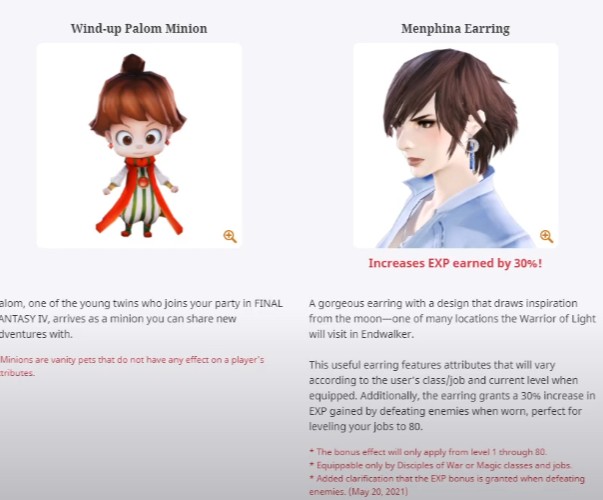
How To Access The Mog Station and Upgrade Your Trial Account
You can access the mog station from the “related sites” tab in ffxiv.com, from the game client, or by searching for the mog station on google.
After checking out, you will receive an email with the purchased product’s registration code and instructions on how to redeem them in mog station. Click “Transfer to the full game” and enter the registration code. Once done, you can play the game by launching it.
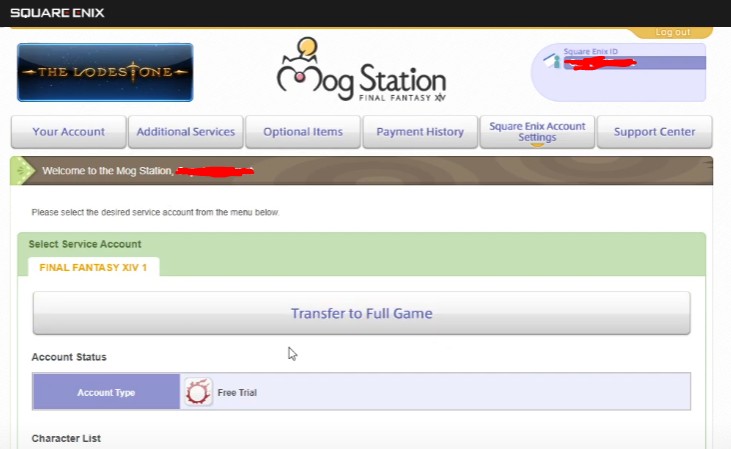
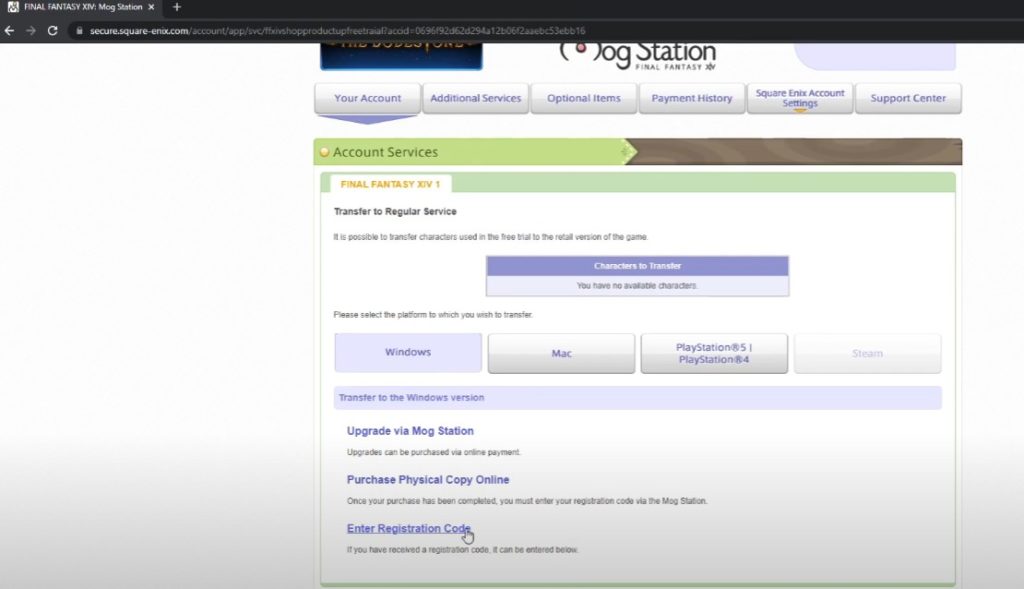
How To Buy FFXIV On Steam and PS4
Go to Steam and search for Final Fantasy XIV. Here, you can either download the starter edition demo or buy the complete edition. In DLC, you can buy the Shadowbringer and Endwalker editions.
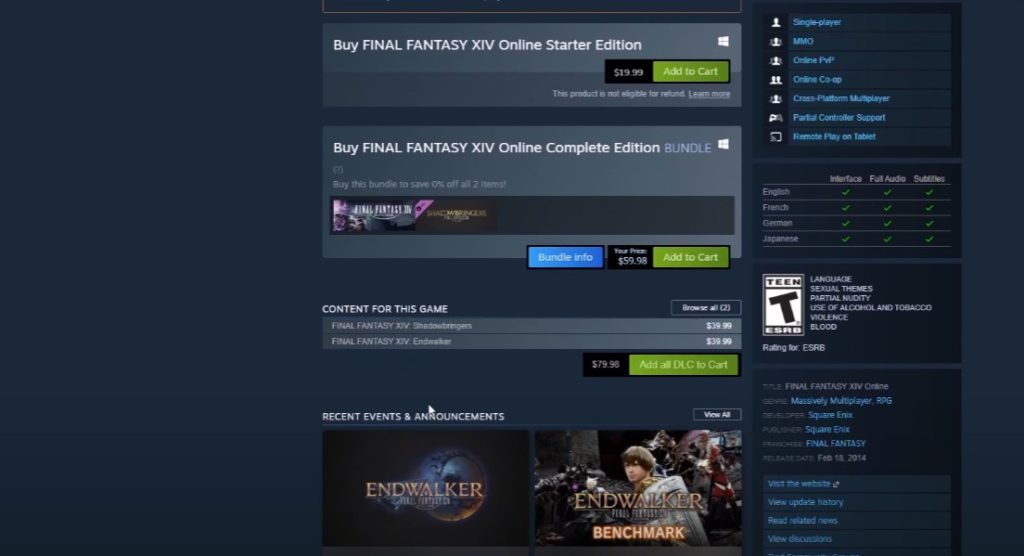
You will need a Square Enix account, but purchases must be made in Steam, and it’s not compatible with the in-store purchase from the Square Enix store. If you scroll down you will get all the info needed to get the CD key.
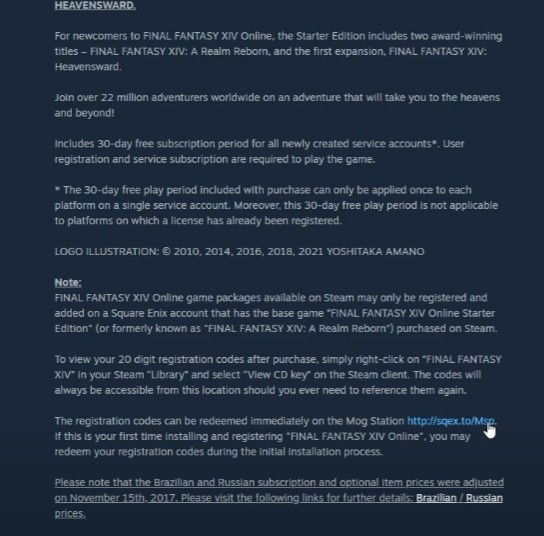
The process in PS4 is pretty much the same as Steam. To find the game search for “final” in the store.

You can choose either the starter edition or the complete edition. To download the free trial, you must choose the starter edition and scroll five times to the demo to download it.
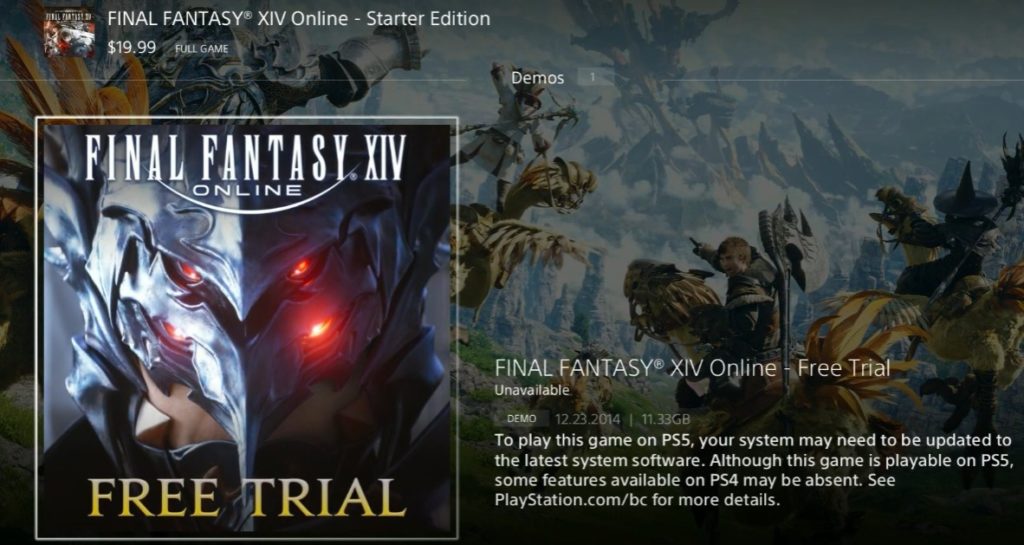
You can use the Square Enix account or create a new one to log in, and it will send a confirmation email, and you’re ready to start.