For FFXIV players who want a better and more improved gaming experience, it may be the right time to look into Gshade.
If you’re not familiar with Gshade, it is a third-party tool that many gamers use to enhance a game’s graphics. It is also used and preferred by those in the FFXIV community. With Gshade, you can expect limitless possibilities that assure a better-looking FFXIV.
The only issue is it can be overwhelming to make the most out of the app. This is mainly because of its controls and setup.
To help you with the said issue, we’ll walk you through a guide on how you can efficiently make FFXIV look better with Gshade.
What Does Gshade Do?
In simple terms, you can consider Gshade as a shader tool. It is an app that is packed with presets, which, when enabled, will change a game’s graphics. It’s just like a video editor, except that you can use it in real-time.
Some of the things that you can do with Gshade are:
- Enhance the graphics’ colors and shades
- Adjust brightness and contrast
- Enhance saturation
- Add filters and art styles
- Improve overall display quality
As per the brand’s claims, Gshade is all about beauty, stability, and compatibility. It means that even if you use the app alongside FFXIV, you can rest assured that it won’t lag. There are also no complaints about system errors and bugs during gameplay.
How to Get Gshade for FFXIV
Here are the steps on how you can get Gshade and integrate it with FFXIV:
Download Gshade from the official site.
First off, head on to Gshade’s official site. There, you will see the downloader for the app’s exe file. You may need to wait a few moments until it finishes.
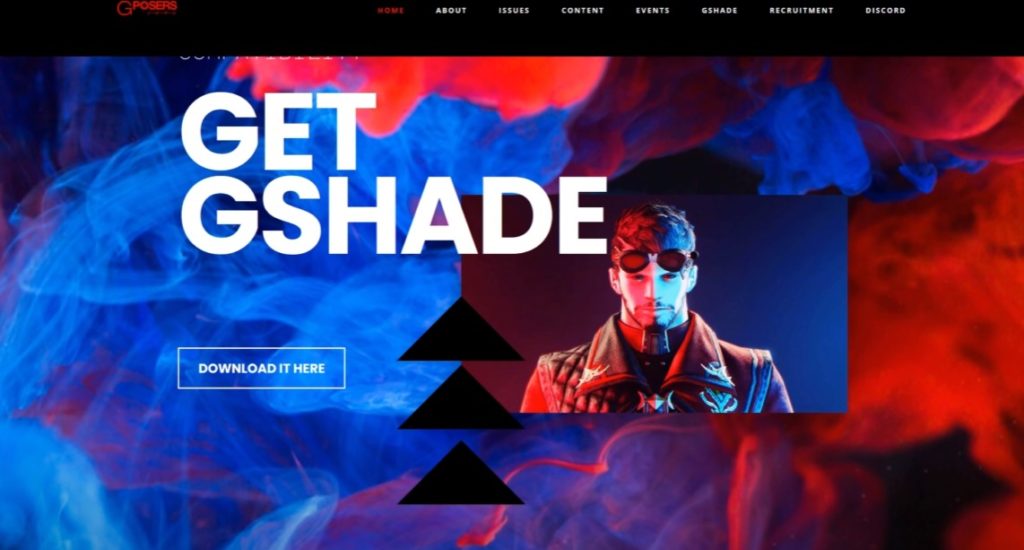
- Install the app.
The most important part is the installation. Once the download is done, click the exe file. It will lead you to the installation panel. Note, however, that to use it with FFXIV, you need to set its location on the same folder of the said game.
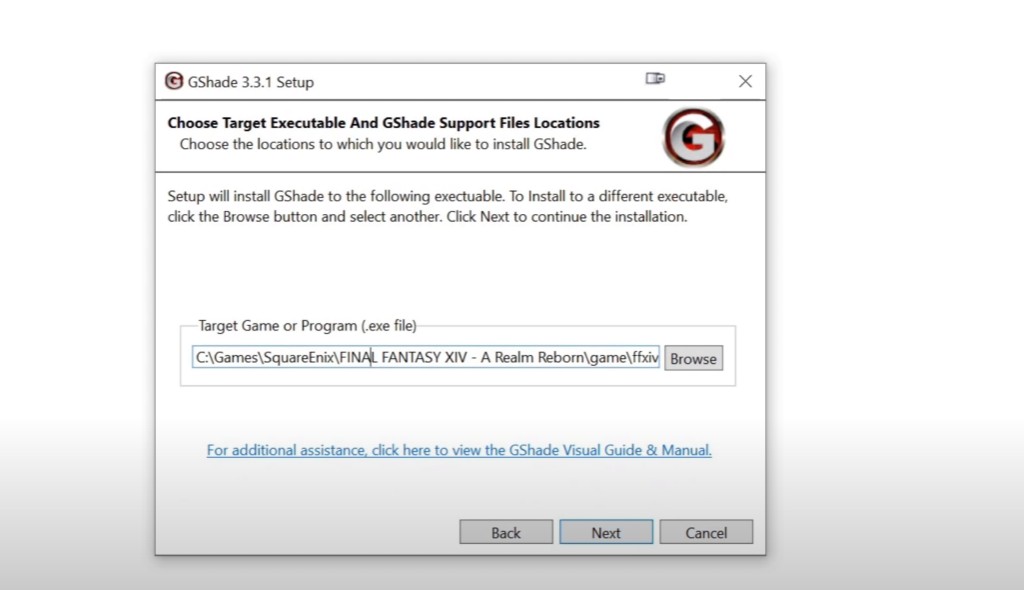
2. Adjust necessary settings
After selecting the right file location, you will be asked to modify the app’s settings. These include the executable and graphics API. Optionally, you can also set back-ups, notification systems, and more.
3. Save changes.
Once you’re satisfied, you can simply click “OK” to save the changes.
If you install the app right, Gshade will have its own settings on FFXIV. That is where you can modify the game’s graphics.
How to Make FFXIV Look Better with Gshade
To make FFXIV look better using Gshade, you need to use presets.
Presets are design or shade templates that you can turn on and off while playing. By default, Gshade will already give you a number of presets that you can choose from. Some of them can be brighter, darker, or more ambient. Anyhow, you can expect evident changes in the gaming environment’s graphics.
Thus, making FFXIV look better is as simple as turning filters on and off during a game.
Where to Get Gshade Presets
The most important part of the app is its list of presets. It will be the key to setting various designs for your FFXIV.
Now, where can you get these? See the following:
- From Gshade’s built-in presets
- From other players’ preset collection
- By creating your own
Apart from the stated sources, you can also look up “gshade presets for FFXIV” on your preferred search engines. It will give you tons of results. Just make sure that you will be checking the legitimacy of the file to avoid malware.
Summary
Gshade is a downloadable app that you can connect with your FFXIV. On a side note, keep in mind that this is only applicable for PC users.
Going back, once installed, the app already comes with several presets. Each one will have a certain effect on the game’s graphics.
What makes Gshade a good tool is it allows the user to be creative. The presets are all customizable, and you can adjust the settings according to how you want them to look. Hence, you can expect to land on the best graphics possible.
All in all, it’s safe to say that Gshade will be a helpful tool in improving the gameplay experience.