Today, we have an interesting topic to cover, thanks to those of you for reaching out and asking how to install hud mods. May your other inquiries get tackled as you read through. This is a simple and easy-to-follow tutorial that you must keep in mind, so take note of what is written here.
If you’re comfortable, get ready to dive in.
Things to prepare before Hud Mod installation
One wants to install hud mods to make his gaming interface even more aesthetic and creative looking through textures or UI improvements. Some even have emojis such as poop emoji to keep the game more fun and relatable to their liking.
Regardless of what you want it to look like to fit your personality, this guide helps fulfill your desired outcome.
These are some things you should be aware of.
Before going to the hud mods, download and install the FFXIV TexTools application.
Next, you can now proceed to download the hud mod itself. There are lots of materials over the internet that you can choose from but for your reference, lets take a look at the Material-UI v. 3.2.0. Download that and proceed then to install the hud mods.
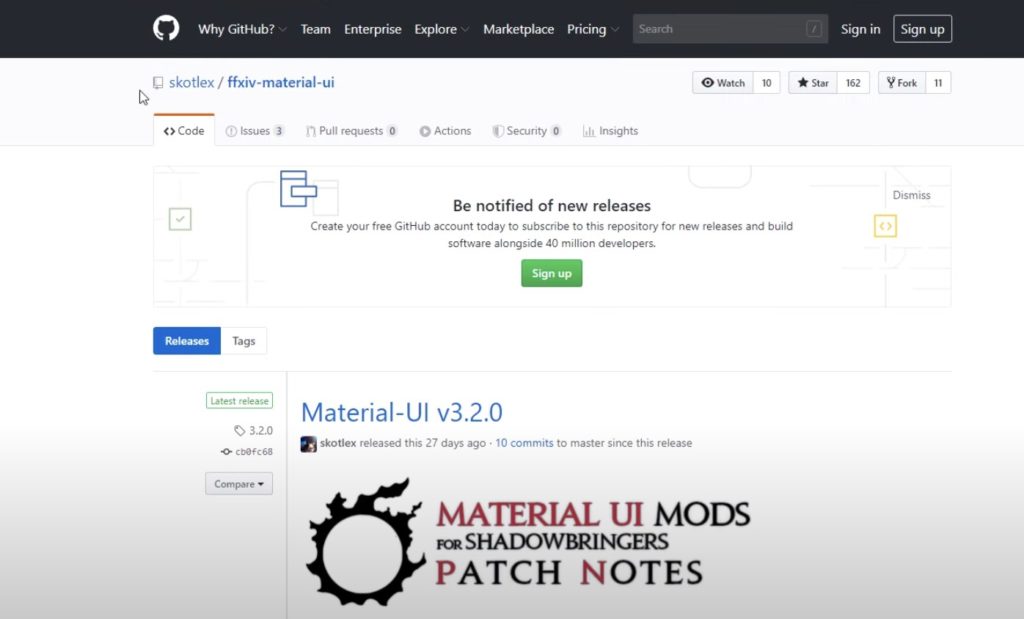
How to proceed with Hud Mod installation
Log out and exit from FFXIV, open the TexTools Application.
- Go to Mods and click “Import ModPacks”, make a folder for it on your desktop, and open the Mod you have downloaded. Wait for everything to load and click import modpack.
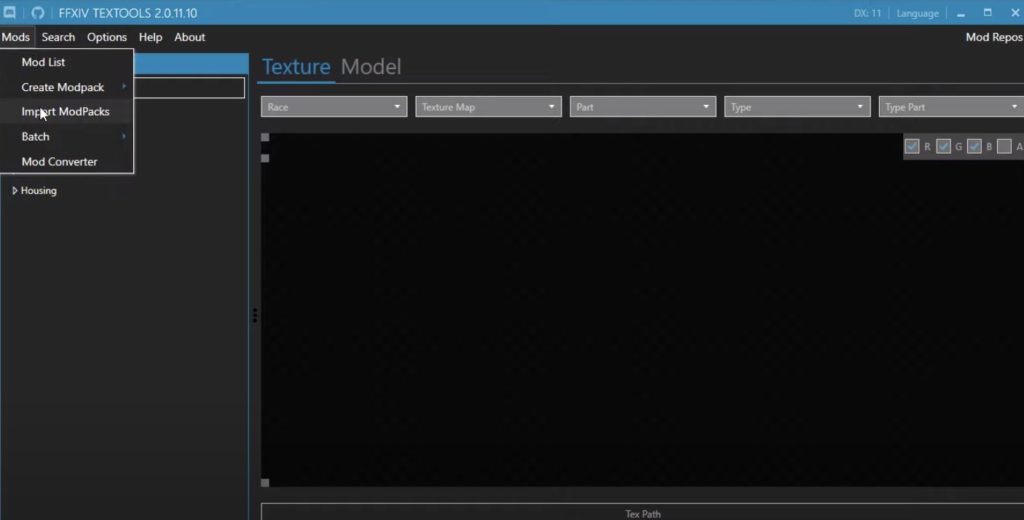
- Wait for a while for your ModPack to import to the TexTool App. After everything has been imported, you will be notified if it is complete.
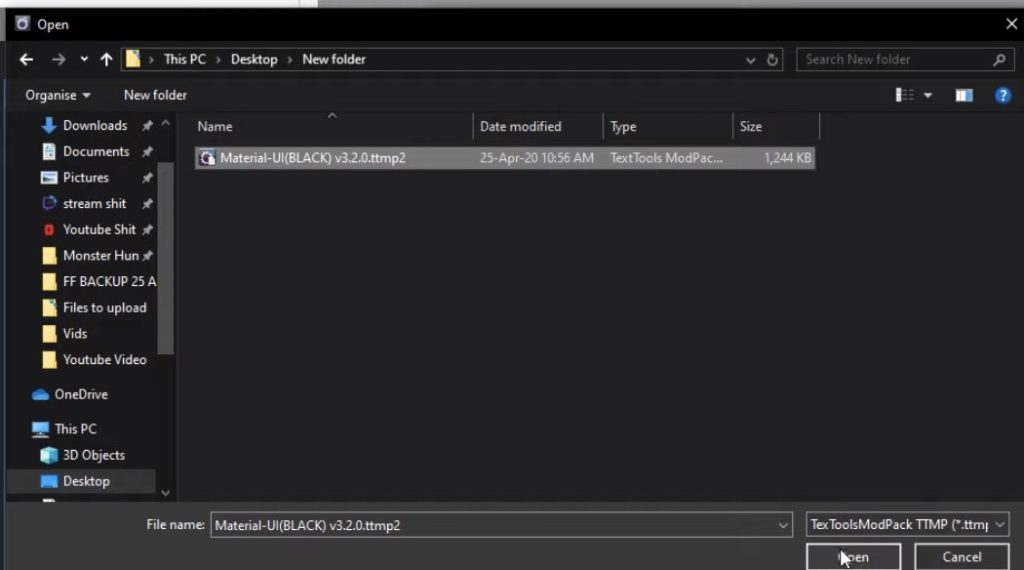
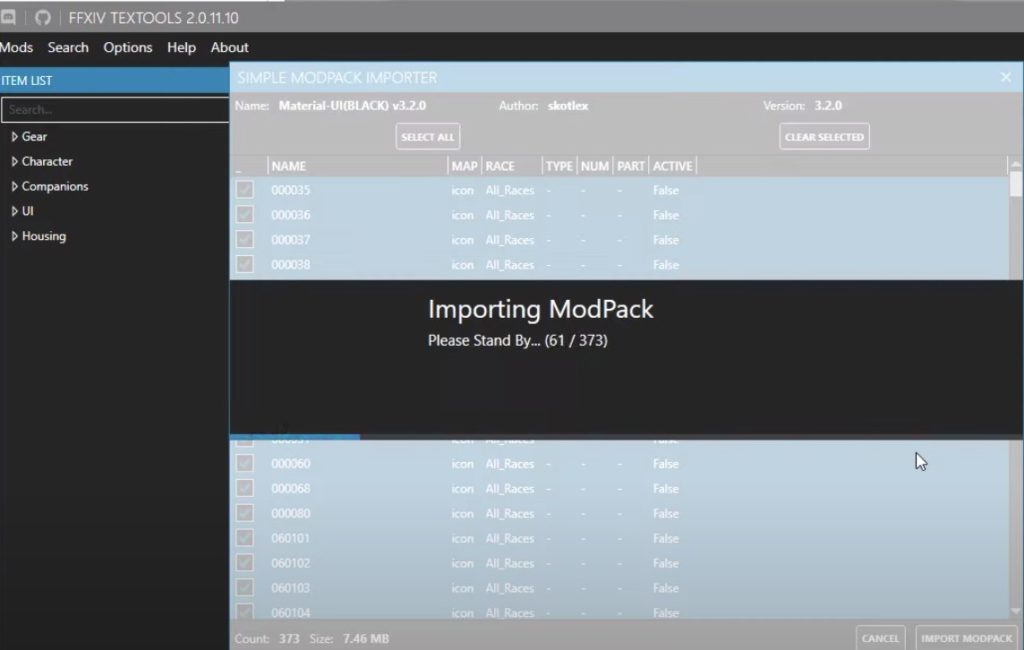
- Now, go to MOD List and you can see the Hud Mod that you installed have now been added in default. It will appear that you can have it disabled but it now defaults in the system. Press enable all mods and you are done.
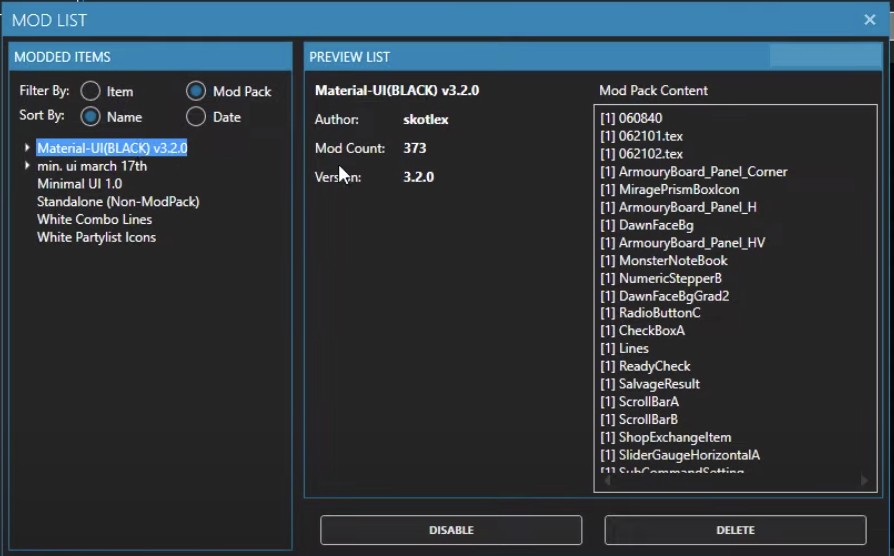
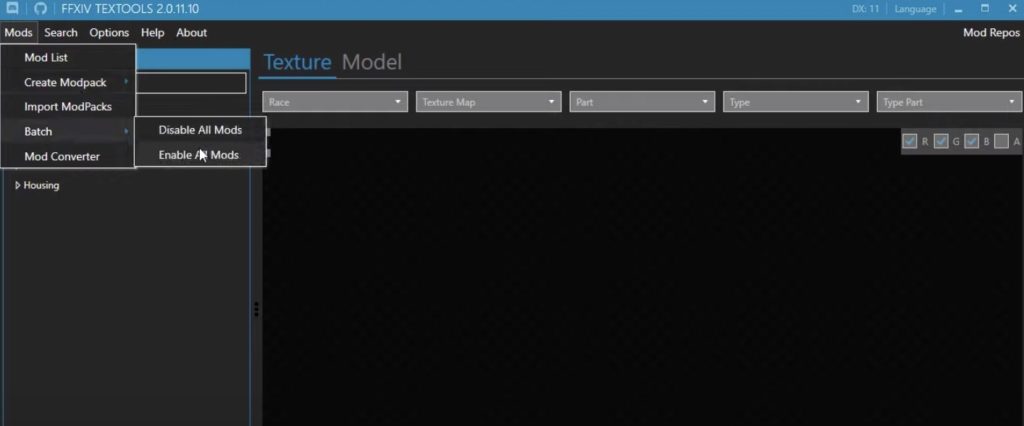
- Make sure to have backup apps and hud mods you have downloaded, to eliminate those getting removed.
- Then run FFXIV and voila! You can now see the difference from when there was no Hud Mod to what it is now. Fun right?
You can easily see the different features that have just been activated and you can change and it any way you want if ever you want some upgrading work to improve your gaming interface.
You know what, here’s a really good tip you should follow: you can install many hud mods together and run them as one! How?
Here’s how you should do it:
- Install all the Mods you want.
- Here’s the most important trick you should fill in to make this magic happen: save them as a basic mod pack.
- Make sure that you do that for the profiles that you want.
- Then again, just start over and install the mod packs.